
- Resolution
- Screen Material
- Refresh rate
- Color gamut and color depth
What is resolution?
Resolution refers to the number of pixels a screen can show. The higher the number of pixels a screen can show, the sharper the image quality is. Baseline full HD features 1,920 x 1,080 pixels (1080p) and there are sharper standards, QHD (2,560 x 1,440 pixels) and 4K UHD (3,840 x 2,160 pixels).
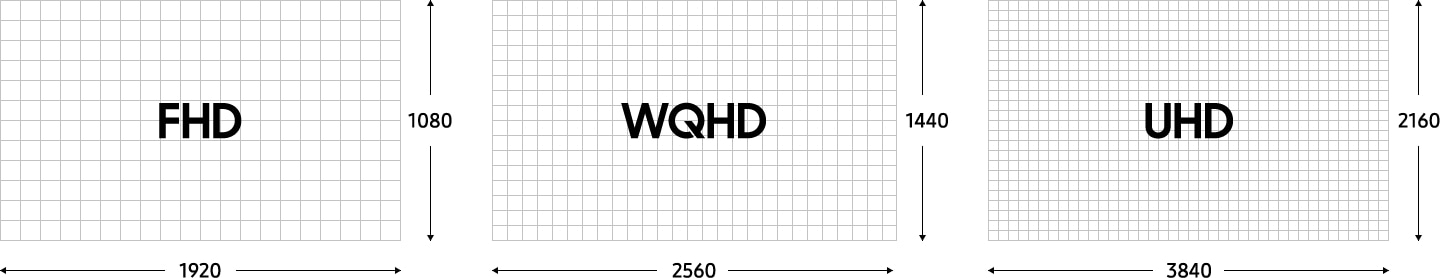
Larger screens, higher resolution
Pixel density is another factor when it comes to picture quality. Larger screens require higher resolution to maintain the same pixel density as smaller screens with lower resolution. Monitors with higher resolution deliver crisper details and provide more screen space.

What are the screen materials?
IPS, TN and VA screens are currently the mainstream panels of LCD monitors, and the panel type is related to the response time, color, viewing angle and contrast ratio of LCD monitors, which are important factors.
- TN panel: High refresh rate and fast response time. The disadvantage is the low color depth and poor color performance.
- IPS panel: higher color reproduction, strong color performance, professional monitors generally use IPS screens. At the widest viewing angle (generally 178 degrees), viewing the screen at any angle, the quality of color is not degraded.
- VA panel: quality and color performance between the first two, the disadvantage is the low refresh rate and the slowest response speed.
The pursuit of responsiveness and color requirements are not high gaming gamers can choose TN screen, other users are recommended to choose better color IPS or VA screen
What is Refresh rate?
Refresh rate refers to how many images the monitor can update per second, for example, a monitor with a refresh rate of 60Hz means it can refresh 60 images a second. The higher the refresh rate, the smoother the picture. Conversely, the lower the refresh rate, there will be screen delays, lag.
Your system must be able to support the necessary frame rates to take advantage of higher refresh rates. If you don't know how to set the refresh rate, you can read this article to set the refresh rate, "Setting Your Monitor to High Refresh"
Understanding refresh rates

As mentioned above, the higher refresh rate refers to how often the monitor updates the screen image. This update interval is measured in milliseconds (ms), while the monitor refresh rate is measured in hertz (Hz).
The refresh rate of a monitor is the number of times per second that the monitor draws a new image. It is measured in hertz (Hz). For example, if your monitor has a refresh rate of 144 Hz, this means that it refreshes the image 144 times per second. When combined with the high frame rates generated by the GPU and CPU combined, the refresh rate can lead to a smoother experience and possibly higher frame rates.
A higher refresh rate can lead to a better gaming experience, and if you are a devoted FPS gamer, we highly recommend that you purchase a high refresh gaming monitor, such as this 27inch 2k (2560x1440p) resolution 144Hz gaming monitor, to give you a smooth experience while bringing better looking image quality, but of course it requires a PC with no low performance.
If your computer performance in general, we recommend you to buy this 24inch 1k (1920x1080p) resolution 165Hz refresh rate of the gaming monitor, 1080p image quality for your computer will not cause a performance burden, and its high refresh rate can give you a more fluid gaming experience!
144Hz refresh rate than 60Hz display is more than twice as high, but from 60Hz to 144Hz performance improvement, experience improvement is not as obvious as 30Hz to 60Hz, so there will be people say "human eye, 30 frames properly enough, 60 frames is very smooth, 144Hz is no difference". However, when you get used to the high refresh rate screen, and turn back to use the low refresh rate, you will feel the lag, and delay, this is a "users can not return" indicator
What is Color gamut and color depth?
1)Color gamut
First of all, we need to clarify what exactly the concept of color gamut is. In official terms: a color gamut is a method of encoding a color, and refers to the sum of colors that a technical system can produce. In computer graphics processing, a color gamut is a complete subset of colors. The most common application of a color subset is to accurately represent a given situation. For example, a given color space or the color rendering range of a given output device.

Color gamut is expressed in percentages, such as 99% SRGB, 90% Adobe RGB, etc. The percentages indicate coverage, such as the same color gamut, 99% SRGB colors should be richer and more than 75% SRGB colors.
For non-design work of ordinary users, the purchase of color gamut indicators do not need to care. For designers, the purchase criteria are as follows.
- Regular graphic design, UI design, PS, etc.: Meet one of SRGB99%, SRGB100%, or NTSC72%.
- High-end commercial advertising, exhibition, and curatorial-grade print work: Use Adobe RGB color gamut and meet SRGB125% or NTSC110%.
CRUA's 27inch 2k (2560x1440p), 100% sRGB high gamut monitor is just right for the first type of work practitioner. The large 27-inch screen with 2560x1440p resolution allows you to see more details of the picture, and the 100% color gamut restores more real-world colors.
2)Dark color
Color depth is the color depth, mainly 8it, 10bit depth, 8bit = 16.7 million colors, 10bit: 1.07 billion colors. The greater the color depth, the greater the number of colors displayed, as shown in the gradient color transition is more natural and smooth.

For regular graphic design, UI design, PS, etc., 8bit is also enough, and you can choose 10bit if you have higher requirements for color.
